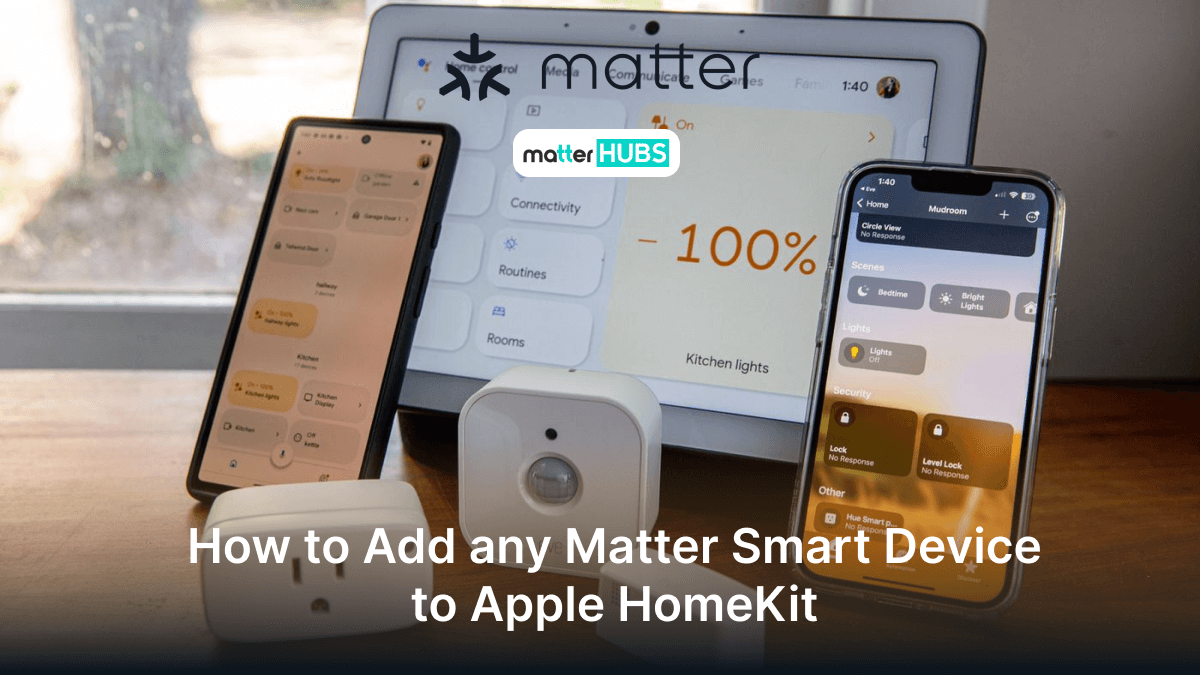
How to Add any Matter Smart Device to Apple HomeKit
2 years ago • 3 min read
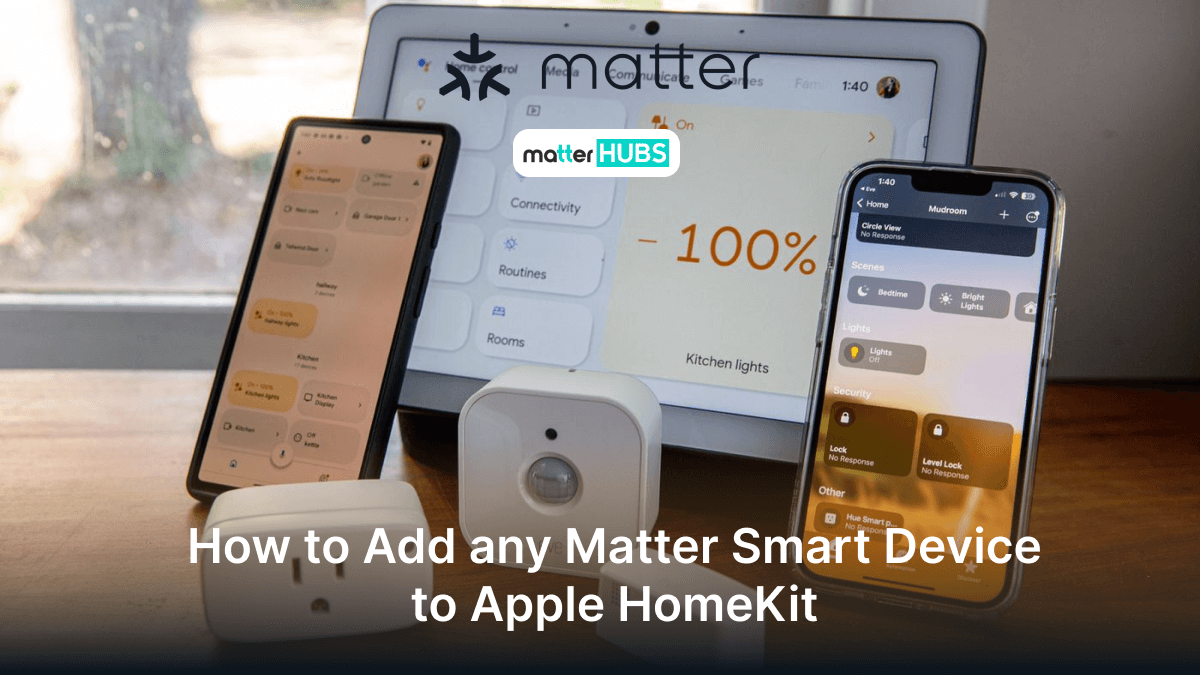
Now you can control your Matter Enabled Smart Devices with the Apple Home App and Siri. Ever wondering how to add your Matter-supported device to the Apple HomeKit? It is not a complex procedure to follow. In this article, you will learn how to add any Matter smart home device to Apple HomeKit by using your iPhone or iPad. So, Let's move on!!
Matter and Apple HomeKit Integration: What You’ll Need
- Ensuring compatibility with Matter – You need to make sure whether your device is Matter-compatible or not. You can find it by searching for your device's pairing code or packaging
- HomeKit Hub – You must install a Matter-Supported HomeKit Hub in your home to merge a device
- Latest firmware and software update – Ensure your device is updated to the latest firmware and software
Apart from the above pre-requisites, you must,
- Be close to your smart device
- Have both Bluetooth and Wi-Fi settings enabled on your phone or tablet
Do you want to know the way to add any Matter Smart Home Device to any Smart Home System? Check it on How to add any Matter Smart Home Devices to any Smart Home System.
How to Add any Matter Device to Your Apple HomeKit?
- Confirming the Compatibility - Confirm whether your devices are Matter-companionable or not. If they are Matter-qualified, they must function with HomeKit.
- Renewing Firmware – Ensure your devices include the newest firmware established.
- Linking to HomeKit - To combine your devices with HomeKit, you are required to pursue the following stages
- Launch the Home application on your iOS device.
- Select the "+" sign in the top right spot to insert another device.
- Choose "Insert Accessory" and go through the on-screen directions.
- If displayed, scan the HomeKit installation code given with the device or track the physical pairing procedure.
- Arrangement and Organization - Arrange them into rooms, spaces, or scenes inside the home application to manage them more effectively.
- Manage and Mechanize - In this step, you can manage them via the Home app, Siri voice directions, or set up mechanization.
How to Remove Matter Device from HomeKit?
- Launch the Home app on your iOS device.
- Press and hold on the device you want to take out for a while.
- Click on "Settings."
- Go down and choose "Remove Accessory."
- Confirm the removal process.
In this way, you can add and remove Ring Matter and Zigbee Matter devices to your smart home ecosystem.
You can also automate your home with hubs such as the Matter supported Aqara M3 Hub. With the Aqara M3 Hub you can add Matter devices to Home Assistant as well!
Conclusion
In conclusion, combining Matter smart devices with Apple HomeKit gives consumers a reorganized and innate way to supervise their smart home environment. By surveying the easy actions charted in this article, you can connect your Matter-companionable machines to Apple HomeKit. By Matter's focal point on interconnectivity, consumers can benefit from the organized and competent smart home system.
FAQs
Matter devices are previously acknowledged as Project CHIP (Connected Home over IP). Those are followed by a combined connectivity standard targeted at enhancing interconnectivity and smooth usage.
Apple HomeKit is a smart home standard improved by Apple. It lets consumers supervise and program several friendly smart home devices via their iOS devices.
Matter devices can be unified with Apple HomeKit. By the induction of Matter protocol collaboration, clients can link Matter-companionable tools to their HomeKit system.
Adding Matter devices to Apple HomeKit implies utilizing the “Home” application on your iOS device. Just track the actions bounded in our complete guide to add Matter devices into your HomeKit system.
Spread the word

Yale's Assure SL Keyless Smart Lock - Supports Matter




