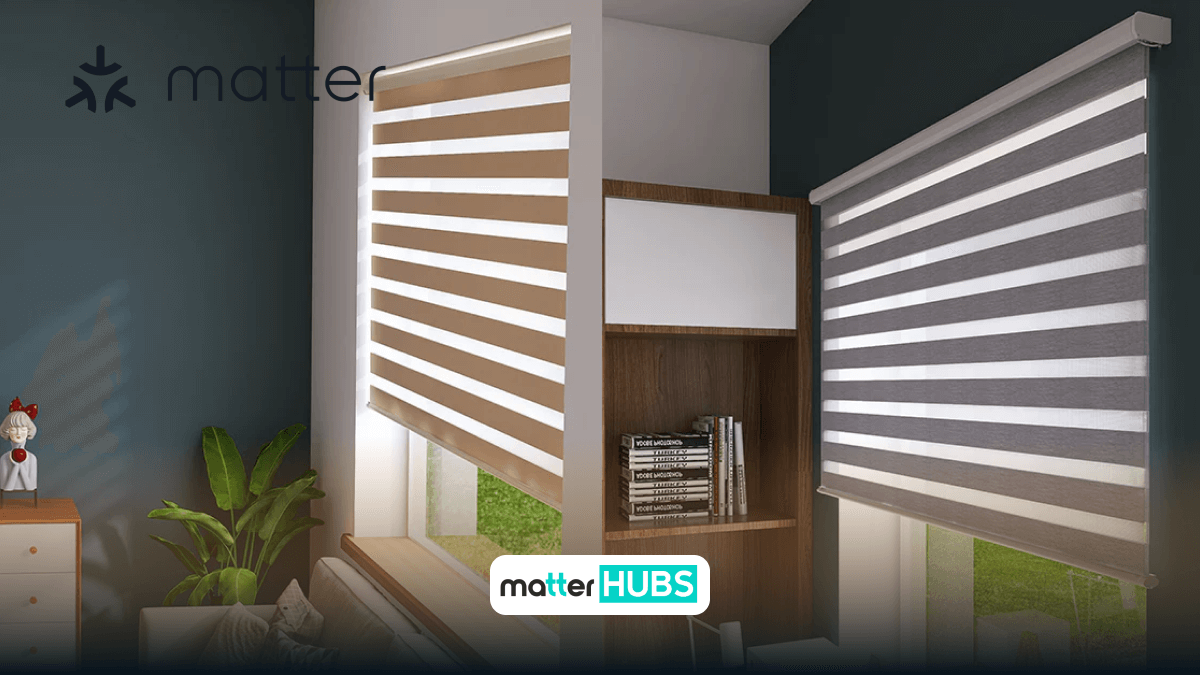Matter Supported Aqara Hub M3
10 months ago • 5 min read

A couple of years ago I bought a few Aqara smart devices, and I was disappointed. Yes, I was inexperienced and did not know about Matter and its importance. So, I was over the moon when the Aqara Hub M3 Matter support was announced! Yes, that’s right folks Aqara hub M3 Matter is finally out.
Let me elaborate!
What is the Aqara Hub M3 Matter?
The Aqara Hub M3 is a versatile smart home hub that’s packed with features to elevate your home automation setup. It fully supports Matter, making it compatible with a wide range of devices across platforms like Home Assistant and Apple HomeKit. The hub also functions as a Thread controller and a Matter bridge, ensuring that your devices communicate smoothly and efficiently. One of its standout features is the built-in IR blaster, which lets you control older, non-smart devices like TVs and air conditioners with ease.
The Aqara Hub M3 ties your smart home together seamlessly, offering fast, reliable performance. I would say it is the reliability I loved the most! I would say it is quite similar to the SwitchBot Hub Mini with Matter Support.
Key Features of Aqara Hub M3
- Full Matter Support - Effortlessly integrates Matter-enabled devices across platforms such as Home Assistant and Apple HomeKit.
- Thread Controller - Acts as a Thread controller for fast and reliable communication between devices.
- Matter Bridge - Functions as a bridge for Matter devices, ensuring smooth interoperability within your smart home setup.
- Built-in IR Blaster - Controls non-smart devices like TVs and air conditioners, transforming them into smart devices.
- Dual-Band Wi-Fi - Supports both 2.4GHz and 5GHz Wi-Fi networks for flexible connectivity.
- Future-Proof - Designed to support future smart home technologies, ensuring longevity and compatibility.
Specifications
| Feature | Specification |
|---|---|
| Compatibility | Matter, ZigBee, Apple HomeKit, Home Assistant |
| Wireless Connectivity | Dual-Band Wi-Fi (2.4GHz/5GHz), Thread |
| IR Blaster | Yes |
| Controller Functionality | Thread Controller, Matter Bridge |
| Power Supply | USB-C |
| Dimensions | Compact and easy to place |
| App Control | Aqara Home App |
Benfits and Limitations of the Aqara M3 Hub Matter
Pros
- Full Matter and Thread Support
- Functions as a Thread Controller and Matter Bridge
- Built-in IR Blaster for controlling non-smart devices
- Dual Band Wi-Fi for flexible connectivity
- Small, compact and versatile
Cons
- Requires USB-C power, no battery backup
- Limited compatibility with some older devices
- Some features require Aqara Home App
- Setup can be complex for beginners
Why I Loved the Aqara M3 Hub Matter
I absolutely loved the Aqara Hub M3 Matter for its outstanding versatility and seamless integration into my smart home setup. The Aqara M3 Hub is a game-changer with its full Matter support, making it compatible with a wide range of Matter devices across platforms like Home Assistant and Apple HomeKit.
One of the standout features is its IR blaster, which transformed how I control my older devices, like my TV and air conditioner, by integrating them into my smart home system. The Aqara Hub M3 also functions as a Thread controller and Matter bridge, ensuring all my devices communicate smoothly and reliably. This honestly one of the best Matter Controllers I have experienced so far!
As a person who has tried out a lot of matter supported devices in my life including the Google Nest Learning Thermostats Matter support, I would say I was pleasantly surprised with the range of services that was provided by the hub.
How to Set Up the Aqara Hub M3 with Matter
- Download the Aqara Home App
- Power Up the Hub
- Connect to Wi-Fi
- Add the Hub to the App
- Enable Matter Integration
- Configure Devices
- IR Blaster Setup
- Finalize and Test
Install the app on your smartphone from the App Store or Google Play Store.
Connect the Aqara Hub M3 to a power source using the provided USB-C cable. Ensure it's properly plugged in and powered on.
Open the Aqara Home App and follow the on-screen instructions to connect the hub to your Wi-Fi network. The hub supports both 2.4GHz and 5GHz bands.
In the Aqara Home App, tap the "+" icon to add a new device. Select Aqara Hub M3 from the list of available devices. Follow the app’s instructions to complete the pairing process.
Go to the settings in the Aqara Home App and find the Matter setup option. Follow the prompts to enable Matter support. This will involve linking the hub with your Home Assistant or Apple HomeKit account if needed.
Once the Aqara Hub M3 is connected and Matter is enabled, you can start adding Matter-enabled devices to your setup. Use the app to scan for devices and follow the instructions to integrate them into your smart home system.
If you want to use the built-in IR blaster, follow the app instructions to configure it to control your non-smart devices like TVs and air conditioners.
Once everything is set up, test your smart home system to ensure all devices are communicating correctly and functioning as expected.
Conclusion
In conclusion, the Aqara Hub M3 Matter stands out as a top-tier smart home hub thanks to its amazing Matter support and versatile features. As the ultimate Matter controller and Thread bridge, it seamlessly integrates with a wide range of Matter-enabled devices, making it a perfect choice for Home Assistant and Apple HomeKit users. The built-in IR blaster adds an extra layer of convenience by controlling older devices, enhancing your smart home experience. With its amazing compact design, the Aqara Hub M3 ensures long-lasting compatibility and performance.
FAQs
To add a Matter device to the Aqara Hub M3, first ensure that your hub is connected to your network and has Matter support enabled. Open the Aqara Home App, tap the "+" icon to add a new device, and select Matter from the list. Follow the on-screen instructions to pair your Matter-enabled device with the Aqara M3 Hub. Once paired, the device will be integrated into your smart home system.
The Aqara Hub M3 offers several upgrades over the Aqara Hub M2. The M3 includes Matter support, which the M2 lacks, making it compatible with a broader range of Matter-enabled devices and platforms. The M3 also features a built-in IR blaster for controlling non-smart devices, and it acts as a Thread controller and Matter bridge, providing enhanced connectivity and future-proofing compared to the M2.
The Aqara Hub M3 is the latest model that supports Matter. It integrates seamlessly with Matter-enabled devices and platforms such as Home Assistant and Apple HomeKit, ensuring comprehensive smart home compatibility and interoperability.
The Aqara Hub M3 is compatible with HomeKit and Home Assistant through its Matter support. However, it does not natively support SmartThings or Alexa directly; integration with these platforms may require additional setup or third-party solutions.
Yes, the Aqara Hub M3 is also a ZigBee hub, allowing it to connect and control ZigBee-enabled devices alongside its Matter and Thread functionalities. This makes it a versatile option for integrating a wide range of smart home devices.