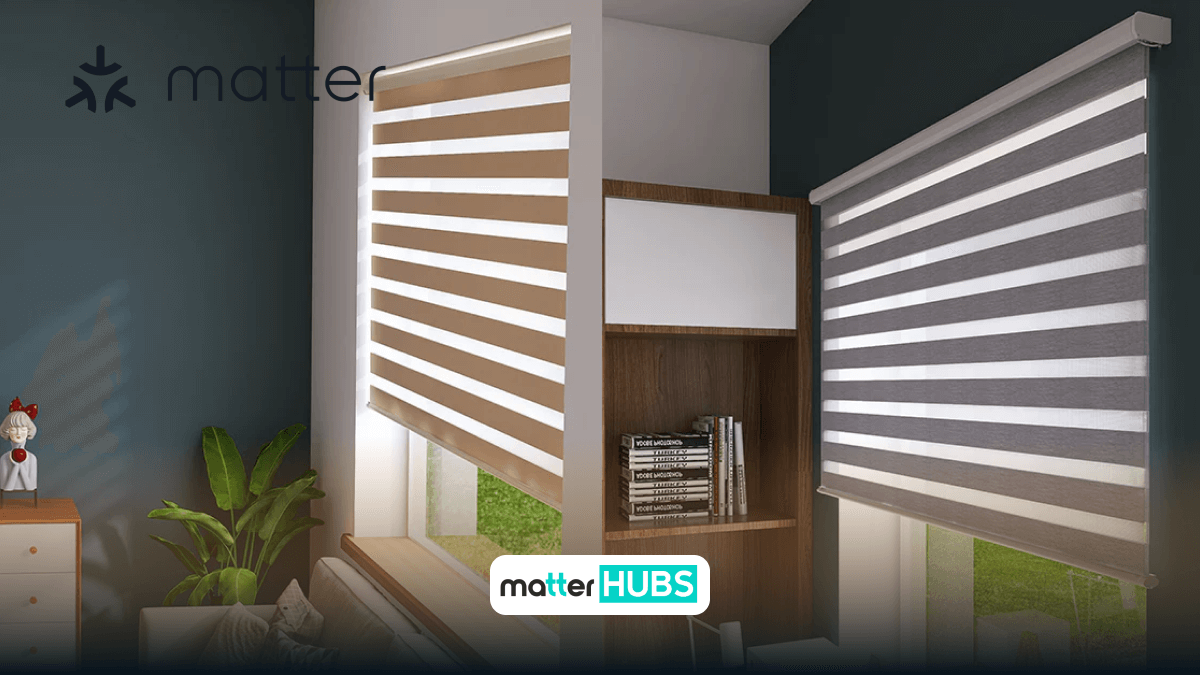How to add any ZigBee Matter Device to any Smart Home Ecosystem
2 years ago • 4 min read

Ever wonder how to add your ZigBee Matter device to your preferred ecosystem or want to control it using Siri, Alexa, or Google Assistant? This article will walk you through how to add ZigBee Matter-enabled devices to the Apple HomeKit, Amazon Alexa, and Google Home ecosystem.
ZigBee Matter integration - What to know?
Matter acts as the universal language for your smart home and IoT devices. This protocol is an open-source standard that enhances compatibility and security using Internet Protocol (IP). Say goodbye to multiple hubs with Matter. All you need is one compatible router. It's your smart solution to connect any smart home device to any smart home ecosystem.
ZigBee is specially designed for home automation projects. It is simply a wireless communication protocol. If you’re seeking a simple and cost-effective solution to your low-power devices, this is a perfect solution.
Why use Matter Protocol?
- More Strong Security and Reliable Local Connectivity - End-to-end encryption, Localized linkage control.
- Stronger Compatibility, More Interoperability – You can you Alexa, Apple HomeKit, and Google Home Apps to control SONOFF Matter devices at the same time.
- More Simplicity, More Ease - Scan the QR code with your Matter-Compatible App and ZigBee Matter device.
If you have any IKEA devices, you can also find out how to add any IKEA devices to any smart ecosystem. You can also try to add any Matter device to any smart home system.
How to add ZigBee Matter devices to Alexa
- First, you need to make sure your Amazon Alexa Hub is compatible with Matter.
- Then, you need to put your ZigBee Matter-enabled device into pairing mode.
- Open the Alexa app.
- Integrate the devices into the ecosystem:
Select devices > Click Plus mark > Select Add device > Click other > select > Matter > Tap Yes > Click Scan QR code > Next > Tap Settings > Add your network > Select Next > Then, click Skip > Done.
Click on the settings > Other Assistant and Apps > Add another > Copy > Done.
How to add ZigBee Matter devices to Google
- First, you need to make sure that your Google Home Hub is compatible with Matter.
- Then you need to put ZigBee’s Matter-enabled device into pairing mode.
- Open the Google Home App
- Integrate the device into another ecosystem:
Add > New device > Choose a Home > Next > continue > I agree > Done > Next > Select device.
Click on the Settings > Linked Matter apps and services > Use pairing code.
Do you need to know about the process of Matter-Google Home integration? Check On How to Add a Matter Smart Home Device to Google Home
How to add ZigBee Matter-enabled devices to Apple Home
- First you need to check Apple Home Hub compatibility.
- Then, you need to put ZigBee’s Matter-enabled device into pairing mode.
- Open the Apple Home App
- Integrate the device into another ecosystem:
Select Plus mark > Add or scan accessory > Add to “Apple Home” > Select location > Continue > Select Display as .. > Continue > Done
Settings > Turn on paring mode > Copy code
Need to know how to add any Matter device to Apple HomeKit? Check on How to Add any Matter Smart Device to Apple HomeKit.
Also, you know! Govee smart devices are now compatible with matter.
What do I need to control Matter Devices?
- Matter Controller (Matter Hub)
- Matter Commissioner
- Matter Bridge
- ZigBee Matter Devices
Note: M1 Matter Thread ZigBee Hub only accepts control of Tuya standard ZigBee devices and Thread devices, not all ZigBee devices can work with our hub, so it is better to get Zemismart (Blind smart) verified devices.
Support multi-protocol: M1 Matter smart home hub supports Tuya ZigBee standard and Thread devices. To make more devices work on a Matter-certified system. (Matter border router is required for the Matter system.)
Supports Multi-Platform: It allows Tuya ZigBee standard devices to function on third-party platforms, such as Google Home and HomeKit. You can share the Tuya app's QR code with these platforms, enabling control across multiple platforms.
APP Remote Control: Control your Tuya ZigBee devices anytime and anywhere with the Tuya App/Smart Life App /Home/Google Home App.
Voice Control: After Thread & ZigBee devices connect to the gateway, support voice control via Siri and Google Home.
Matter vs. ZigBee
Simply Matter is a common language for your smart home. On the other hand, ZigBee is a wireless communication protocol.
Matter establishes interoperability among different devices and platforms. But ZigBee only provides interoperability among ZigBee-compatible devices.
These protocols are designed to integrate various smart devices into a unified system. But ZigBee devices are not compatible with Apple HomeKit. So, when integrating with the Matter protocol, they are compatible with any smart home system like Apple HomeKit, Amazon Alexa, Google Home, and Samsung SmartThings.
If you use ZigBee products, you can add any Matter-compatible ZigBee products to any smart home system such as,
Philips Hue, Amazon Alexa, Innr, Hubitat, Aqara, Yale, Enbrighten, Sonoff, Moes, Thirdreality, Tuya
ZigBee Matter Hubs
01. Zemismart Matter ZigBee Smart Home Hub
Zemismart Matter ZigBee Hub supports multi-protocol such as Tuya Zigbee standard and Thread devices. Using this Matter ZigBee Hub, you're able to control your Tuya devices anytime with the Tuya App/ Smart Life App, Apple Home App, Amazon Alexa App, and Google Home App.
02. Aqara Hub M2
This Aqara Hub M2 helps you to make your Aqara devices compatible with a wide range of smart home ecosystems and voice assistants such as Amazon Alexa, Apple HomeKit, Google Assistant, and more. It is equipped with a built-in speaker that can be used in Security Alerts, Doorbells, Alarm Clock, and Configurable Ringtones.
Drive into How to set up a smart home with Matter to get information on how to connect Matter Smart Home correctly!
FAQs
No. The Matter hasn’t replaced the ZigBee protocol. Matter enables communication between devices using the IP.
There’s no direct compatibility between ZigBee and Matter. But you can connect ZigBee devices to Matter with a bridge or gateway device. Any Matter-compatible devices work with the ZigBee without the need for an additional bridge.
The answer is no, Matter does not support ZigBee natively. You’ll need a Matter Bridge to convert any protocol to Matter like Hue Bridge.
Yes, if you have a Matter device, it can be interoperable with other smart home protocols like ZigBee and Z-wave.
Nope, Matter doesn’t replace the ZigBee smart home protocol. It enables more interpretability.