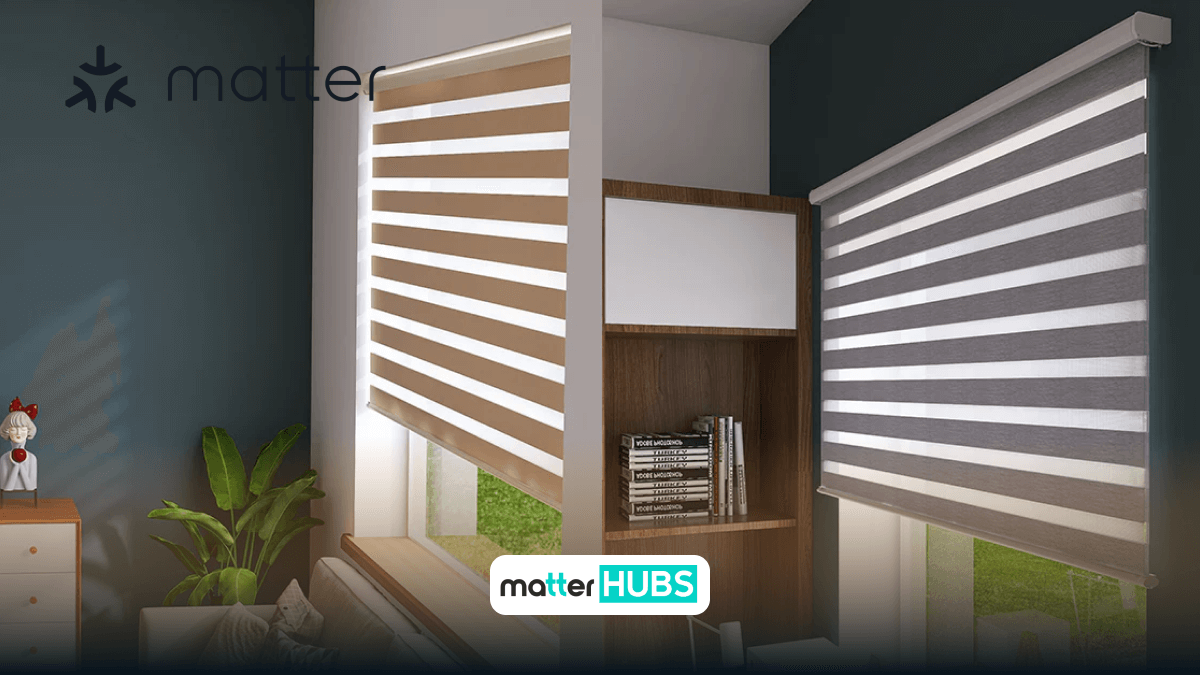Connect IKEA Matter Smart Devices to any Smart Home System
8 months ago • 6 min read

You can easily share your IKEA Matter smart home devices with any smart home system regardless of your Digital Assistant preference. There are a number of smart home devices that support the new Smart Home Standard.
We’ll delve into everything you need to know and how to use your devices with your preferred Ecosystem.
Here’s the good news
Apple Home, Amazon Alexa, Google Home, and Samsung SmartThings now all support the IKEA Matter-supported devices.
Meet, IKEA Matter Smart Home
IKEA has a fantastic collection of smart home devices from lighting to speakers. The new DIRIGERA Hub is built to control more IKEA product categories and products than the existing TRADFRI gateway.
IKEA Launches Matter-Certified IKEA Hub, Air Monitor, and New IKEA Home smart App for smart home users.
| IKEA Smart Device Category | IKEA Matter Devices | Status |
|---|---|---|
| Smart Air Purifiers, Filters & Accessories | - | Not supported yet |
| Smart lighting | - | Not supported yet |
| Smart Hub | Dirigera Hub | Announced |
| Smart & Electric Blinds | - | Not supported yet |
| Wireless speakers | - | Not supported yet |
| Remote-control light switch | - | Not supported yet |
| Air Monitor | VINDSTYRKA Air Sensor | Announced |
Matter to IKEA: What You Need to Know
First, let’s know a little about Matter. It is a common communication language for smart homes that can connect various smart home Ecosystems together.
- Connectivit standard
- IP-based and builds reliable
- Secure Internet of Things (IoT) ecosystems
- Seveloped to support many different product types
- Ensure reliability
- Security and compatibility
IKEA update – Dirigera Hub and the new IKEA Home Smart App will be launched in October.
It is able to connect any products supported by Matter in any Smart Home Eco System. It doesn't matter if you have Apple HomeKit, Google Assistant or Amazon Alexa, and more.
Matter is going to solve a lot of problems for smart home users.
- Experience IKEA devices using Apple HomeKit
- Experience IKEA devices using Amazon Alexa
- Experience IKEA devices using Google Home
- Experience IKEA devices using Samsung SmartThings
- And many more.....
What Types of IKEA Smart Home Devices Work with Matter?
In this time, IKEA Smart Hub – Dirigera and VINDSTYRKA Air Monitor are announced to support Matter.
DIRIGERA Hub
The new IKEA HUB is a matter-ready Hub that enables you to connect and control your smart home products using the IKEA Home Smart App. Simply, it is the heart of IKEA's smart home.
You’re able to listen to music, dim the lights, and raise the blinds without having to get out of bed—no need to re-wire your home.
Using Dirigera Hub, you can
- Handle more product segment
- Onboard more products than the existing TRADFRI gateway
- It enables the new IKEA Home Smart App
- Added personalization options
IKEA Home Smart App
- Convinient
- Easy to navigate
- User-friendly to lower the threshold
VINDSTYRKA Air Monitor
The new product Matter-controlled indoor air quality monitor - VINDSTYRKA Air Monitor comes with a large display. Also, it works with the IKEA Smart Hub.
If you pair your Air Monitor with the Matter-ready DIRIGERA device, you can check the status on your iPhone or other smartphones.
You can view your home’s air quality in the IKEA Home app when connected with the Matter-supported DIRIGERA smart home device. Also, it should work with HomeKit, Google, and Amazon, Alexa.
If you're interested in the ZigBee devices, you can find out how to add any ZigBee devices to any smart home ecosystem.
Why Should You Care About Matter for Your IKEA Smart Home?
- More reliable and secure connectivity.
- Flexible switching between platforms (Apple Home, Amazon Alexa, Google Home, SmartThings.
- No limits to smart home.
- No more apps, and no more Hubs.
- Completely Local Architecture.
- More compatibility, more interoperability.
- Matter-certified devices from different brands can communicate with each other and work together across smart home platforms.
- Wireless connectivity via Thread, WLAN, or Bridge.
All you need to do is simply scan the provided QR code with your Matter-Compatible App and the Matter smart home device to use Matter Devices with your preferred Smart System.
How to Use IKEA Matter Devices
To pair IKEA device:
- Find the Matter setup code printed on the product or packaging.
- Open the IKEA new smart home app.
- Scan the device's QR code
- Enter the digital code manually or scan the NFC.
Or
- Select devices in the tab bar.
- Tap the + mark to add a new device and tap on the IKEA logo.
- Tap the Matter tile to start pairing Matter devices.
- Follow the on-screen instructions.
- Once pairing is done, the Matter devices will be connected to your IKEA Hub.
How to Set Up Dirigera Hub
It is simple to set up the IKEA Smart Home Device. It is similar to the Philips Hue Bridge or other smart home hub setup process.
- Buy Dirigera Hub.
- Download the IKEA Home Smart App (iOS or Android).
- Open the IKEA Smart Home App and click on the "Get started".
- Then, you need to select your region and click "Next".
- Next, you should review the Terms and Conditions and click on the "Accept" button.
- Click on the "Get Started" button.
- Connect Hub HomeKit to Router.
- Using the USB cable and power block, plug your Hub into an outlet.
- Tap "Next" and tap "Allow".
- When the hub's indicator light has completed a full circle, tap "Next"
- Tap "My Hub is ready" and now that your hub is located, the app will update its firmware.
- When complete, tap "Next".
- Click on the Action Button, then tap "Next".
- Enter a name for your IKEA Hub using the onscreen keyboard. Then, tap "Next".
- Tap the suggested options>Add rooms to your home>Create custom rooms>Tap Done>That's it!
Do you need to know about Matter-Alexa integration? Check on: How to Add a Matter Smart Home Device to Amazon Alexa
How to Add IKEA Smart Home Devices to Homekit Using Matter
Matter is a game changer. Yeah! You can use a third-party smart assistant – Apple Home and use third-party voice assistant – Siri with IKEA Gateway Matter devices. This process is quite similar to adding Sonoff Matter devices to HomeKit. Let's see how to add IKEA Devices to HomeKit.
- Open the Apple Home App on your iPhone or iPad.
- Then, you need to tap the + button near the top right corner.
- Tap on "Add Accessory".
- Scan your Dirigera Apple HomeKit Hub's Matter pairing code using a camera.
- Tap on "Add to Home".
- Once located your Dirigera Apple Home devices, you can customize several customization options.
- You can assign your Dirigera Hub to a location or room.
- Tap on "Continue".
- Give a name to your Matter device > Tap "Done" > Tap "Continue".
- Finally, you can select any additional appearance options.
- Tap "Continue" > Tap "Done" > That's it!
You’re able to control your smart home with HUB through the Apple Home App, Siri, Scenes, Groups, and automation. Also, you can control your Matter device with other voice assistants like Amazon Alexa and Google Home.
Apart from the IKEA Matter devices, you can also add Nanoleaf Matter devices as well to any smart home ecosystem.
Conclusion
You can now connect your IKEA devices locally to any Matter-compatible smart home platform, securely, and reliably. This is quite similar to adding other Matter devices to any smart home system. They work just as fine as any other Matter supported device brands like Sonoff. It enables smart home devices to talk to each other and manage your smart devices from the IKEA app and remote controls.
FAQ
It works with Matter standard. So, you can use IKEA Dirigera Apple Homekit, and IKEA Google Home integration. It will releasing support for Matter in the near future.
Yes. IKEA's new Dirigera Hub supports the Matter Protocol. But, IKEA Tradfri Gateway doesn't support Matter protocol.
Connect the IKEA hub to your home WIFI router > Download the IKEA Home smart app > Add smart lighting, smart blinds, and control outlets.
IKEA smart products and the app will receive updates at no cost.
Yes. You are able to create Home Assistant IKEA integration easiy with Home Asistant.
The answer is yes. You can create IKEA Dirigera ZigBee integration as usual.
Yes. You can use the IKEA lights together with the Philips Hue Bridge. So, creating IKEA Dirigera Philips Hue integration is easy as you think.