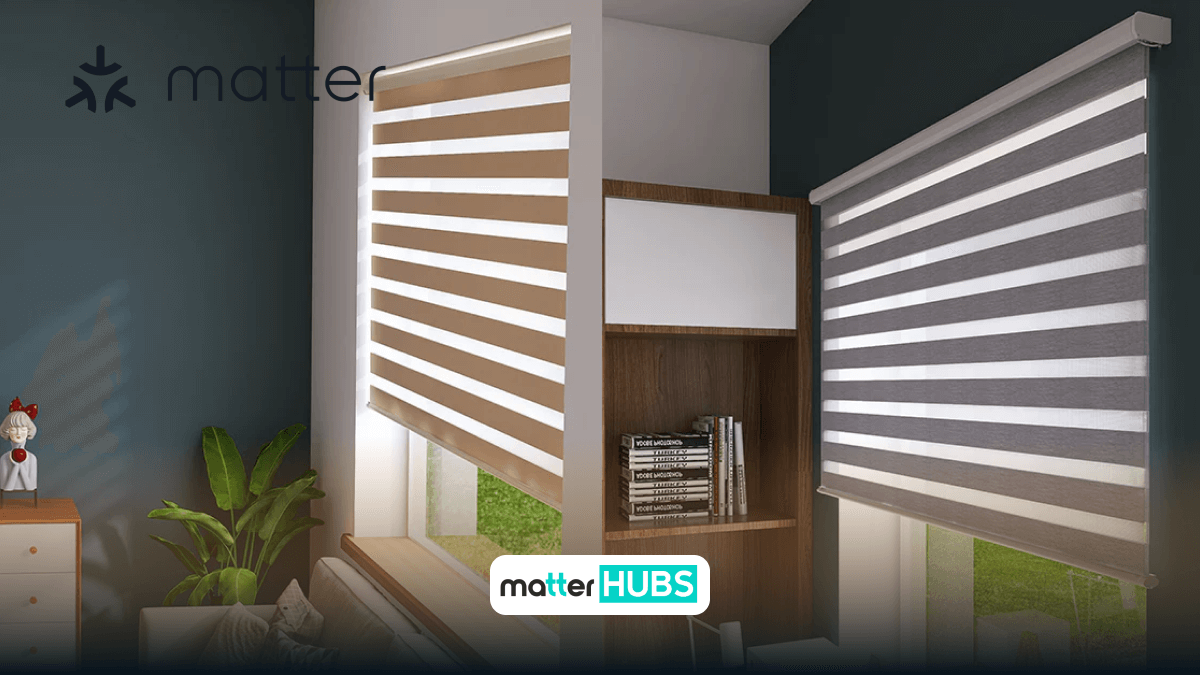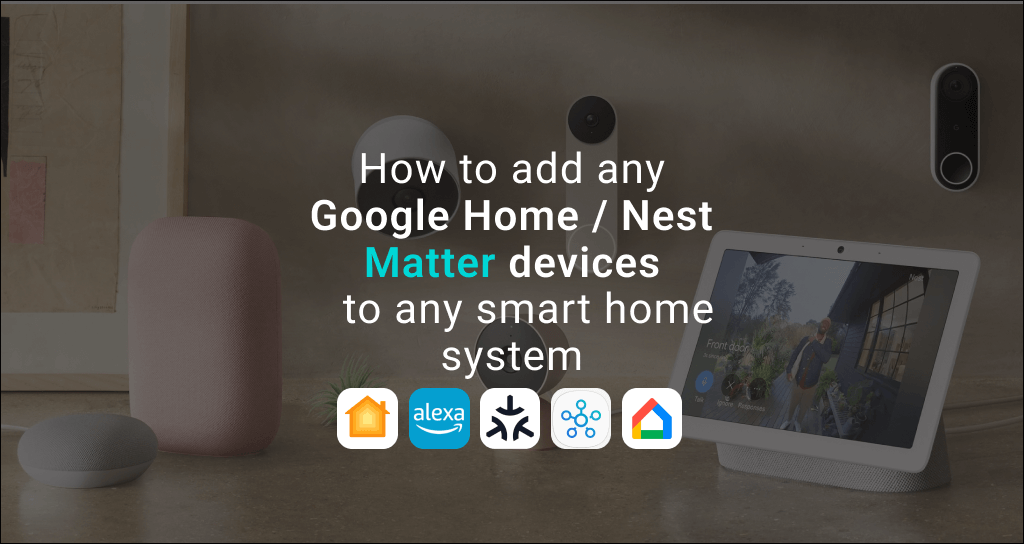
How to add any Google Home / Nest Matter devices to any smart home system
2 years ago • 5 min read
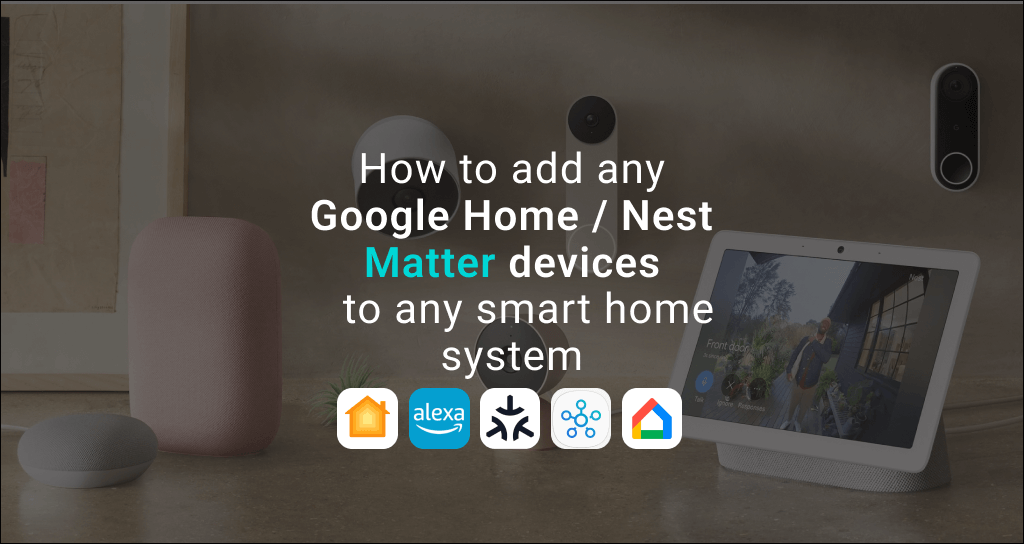
Matter is almost here. It means that most smart homeowners can now easily pair Google Matter or Nest Matter-compatible devices to the smart home ecosystems.
For anyone who is looking for how to pair these Matter-supported devices to different smart home systems, we’ll show you how.
There are a few smart home systems that are popular among users and support Matter,
Let’s get you through the entire process of connecting Google Matter or Nest Matter devices to each of these ecosystems.
Adding Google Home/Nest Matter devices to Apple Homekit
Many of the new Google smart home devices including the Google Nest thermostat can finally be added natively to Apple HomeKit through Matter. This also means that the Nest/Google smart home devices can be controlled using Siri or Apple home automation.
Like adding Sonoff Matter devices, the process of adding Nest Matter devices to HomeKit is straightforward. All that is required is a Nest/Google Matter device and a HomeKit Matter controller (Home Pod, Home Pod mini, or Apple TV).
Here’s a walkthrough of the process,
- Open the Google Home app on your iOS device. Make sure the device has an iOS 16.4 or higher version.
- Click on Devices and navigate to the Nest/Google Matter device.
- Click the Settings.
- Select Linked Matter apps and services.
- Tap on Link apps and services.
- There will be a pairing code. Copy it and then go to the Apple Home app.
- Click ‘+’ mark and select Add Accessory from the drop-down menu.
- In the dialogue box of the Add Accessory, it will ask you to scan a code. Click more options there.
- Select the name of the accessory that you want to add from the list. If it is not in the list, tap My Accessory isn’t Shown Here and select Enter Code.
- Paste the copied code into the Setup Code dialogue box that pops up.
- Click on Continue.
- Choose a room to add the device. And name it as you want.
Now you can control the Nest/Google Matter devices from Apple HomeKit and enjoy the best out of the smart home system.
Adding Google Home/Nest Matter devices to Amazon Alexa
Amazon Alexa supports almost all of the Matter-supported Nest/Google Home devices. You are able to use Amazon Echo devices that natively support Matter to sync all the Google Matter and Nest Matter devices to Amazon Alexa.
All you need to do this is a Nest or Google device with Matter support, Alexa app, and an Amazon Alexa device with matter integration. This same method can be used to connect Zigbee-Matter devices. If you have them all, let’s get started!
Make sure that all the devices are running on the latest versions or else, Matter support will be disabled.
So, here’s how to connect these two together:
- Open Alexa app and select the Devices menu.
- Click on ‘+’ icon and select Add Device.
- Select Other followed by Matter.
- The app will ask you to confirm what you selected. Tap on Yes.
- Now you have to scan the QR code that is on your Google/Nest Matter device. You can also enter the Matter code of the product instead.
- After following this step, you are now able to sync the devices with Alexa. You will see the device listed on your network as well.
Connecting Google Matter devices to Alexa is a straightforward process. If you do it right, you can smoothly work it out.
Adding Google Home/Nest Matter devices to Samsung SmartThings
Finding ways to connect Google and Nest devices supported with Matter to SmartThings opens up the doors of simplicity and convenience for smart home users.
As best emerging smart home connectivity standards, Matter and SmartThings can be helpful in creating an integration with enhanced functionality and simplest control of the smart home ecosystems.
You need the Matter controller, which can be one from SmartThings Hub V2 or V3, recent smart fridges from Samsung or the Samsung SmartThings Station.
Here’s how you can do it,
- Power up the Google Matter or Nest Matter device.
- Open the SmartThings app.
- Click on the ‘+’ located in the top right corner and select Add Device.
- Tap Scan of the Scan QR code section and scan the QR code on the device. Or you can select Other Methods section and Enter the code of the Matter device.
- Select the controller hub and choose the room where it will be placed.
- You might sometimes be asked to select a network. Once it’s connected, name the device and save it. And you are good to go.
Google and Nest devices that support Matter can be used to control many setups including security, lights and plugs. With Matter, this will be convenient as it will unify the entire system.
Adding Google Home/Nest Matter devices to Google Home
It only takes a few steps to add Matter-enabled Google Home or Nest devices to Google Home. After adding it, you will be able to control it using Google Assistant.
Devices like Google Nest Mini act as a direct Matter controller. Fortunately, Google has integrated Matter into all of its smart speakers. If you are looking for a Matter-Google controller, Google Home, Google Home Mini, Nest Hub, and Nest Mini are a few of them. There are also other Matter Supported Hubs as well.
In most cases, the Google Home app will automatically detect the new Matter devices. This will allow you to skip the pairing steps. If you have to do it manually, here are the steps to follow,
- Launch the Google Home app.
- Click on Devices and select + Add button.
- Tap on New Device and click on the Home you wish to assign.
- Click Next and select Matter-enabled devices.
- Scan the code on the Matter device or select continue without scanning to type the code.
- Agree the terms and conditions.
- For the final step, if you are using Android, assign the device to a room and click on Next. Then tap on Done to complete the process. For iOS, tap Add to Google Home and name the device. Then tap on Continue followed by Done.
And that’s it! You can now use the Nest Matter or Google Home Matter devices in the Google Home system.
Matter standard is able to enhance the smart home experience of its consumers. Its underlying network technologies, WiFi and Thread enable these devices to interact with each other through Cloud. This alternatively helps low-power devices to connect to a common network and the Cloud. Because of Matter, adding any smart home device to any home system has now become easy.
As every smart home device maker is working on saving energy, Matter will be used for loads of savings and shifting in the smart home ecosystems.
FAQs
Yes. If you have devices that connect through a bridge, all the bridges have been updated to Matter. So, the devices connected to it will work on the Matter platform.
Yes, it will.
You must have a SmartThings hub that can act as a Matter controller.
Homepod software 16.1 supports Matter.