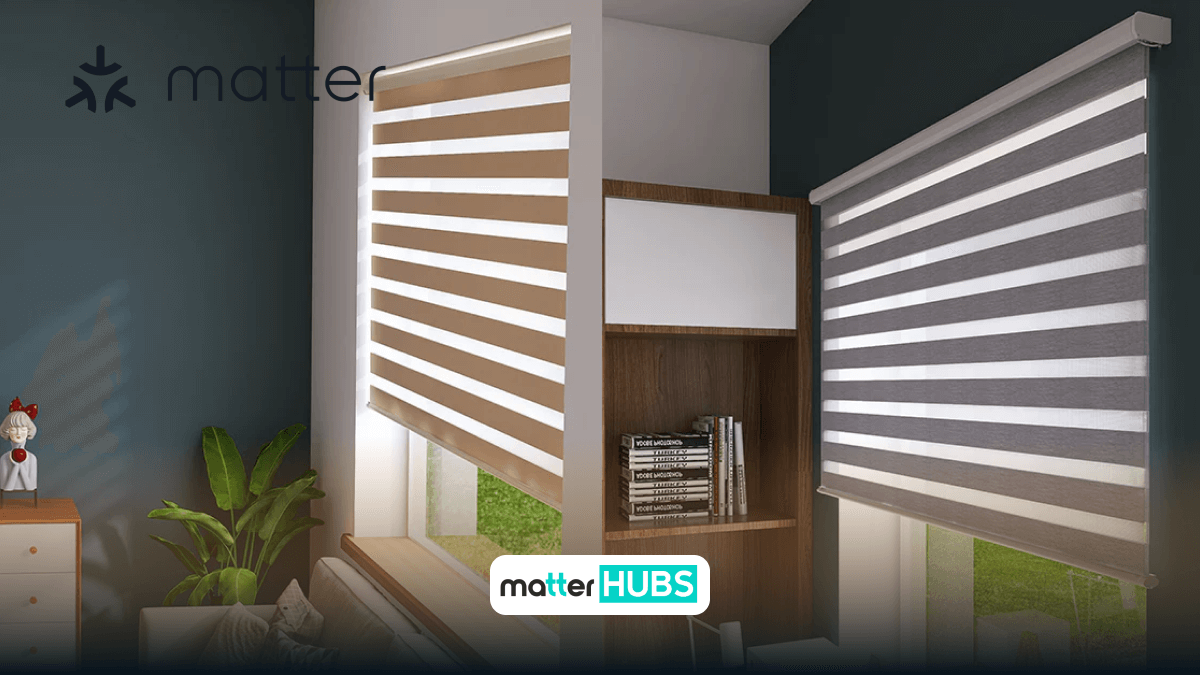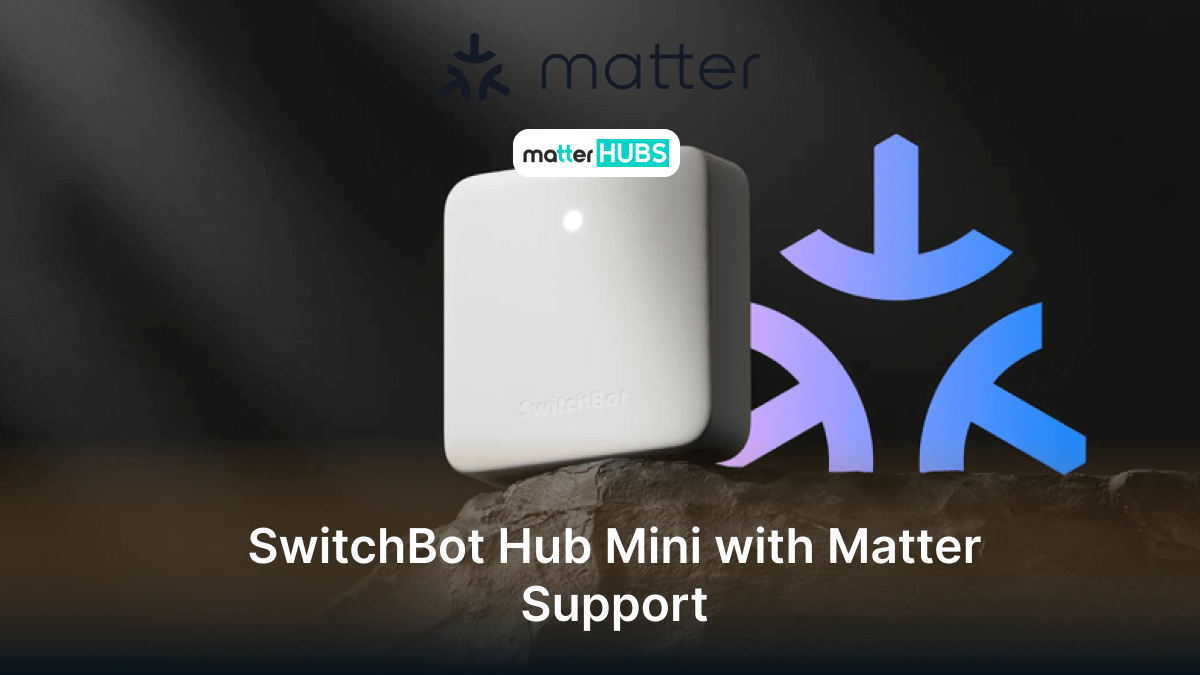
SwitchBot Hub Mini with Matter Support
a year ago • 5 min read
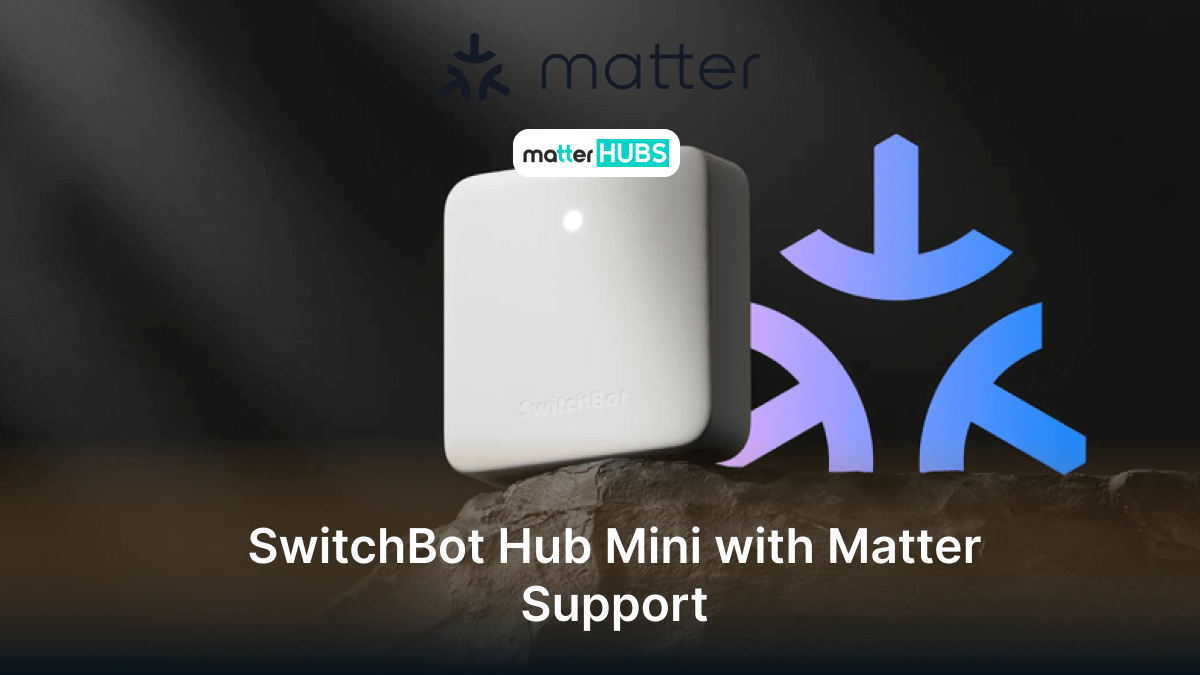
I recently bought a SwitchBot Hub Mini Matter device and honestly, I was kind of surprised at how much I loved this little device. There is a reason why I say so now the SwitchBot has revisited their original Hub Mini, and released an updated version that supports Matter.
So, without further ado, let’s get right into it!
Getting to Know the SwitchBot Hub Mini Matter Enabled

The Switch Hub Mini Matter is a direct replacement of the company's older SwitchBot Hub Plus. It is an IR blaster that relays remote commands to one or more devices that offer infrared control.
I’m happy to tell you something! I first tried out SwitchBot Hub Mini Matter enabled when I reviewed the SwitchBot Lock and Keypad Touch, and it was a handy device. It did exactly what it said it would, and I was able to lock and unlock my front door via voice commands through Google Assistant.
Specifications
- Color:White
- Weight:1.3oz (36g)
- Dimensions:2.6 x 2.6 x 0.8in (65 x 65 x 20mm)
- Power Supply:DC 5V, 1A
- Wireless:802.11 b/g/n (2.4GHz only)
- Compatible with:Android 4.3+, iOS 10.0+, watchOS 1.0+
- Bluetooth:4.2 or higher, up to 87.5-yards (80-meters)
- Third-party Services: Alexa, Google Assistant, Siri Shortcuts, IFTTT, SmartThings
Pros
- Matter compatible
- Quick and Easy Setup
- Works with Alexa and Google Assistant
- Effortless Connectivity and Control
- Can be easily paired with Bluetooth devices
- Comprehensive Infrared Control
- Unified Remote Management
- Voice control compatible
- Set schedules with ease
- Includes IR blaster
Cons
- limited to on/off control
Why should you buy the Hub Mini Matter?
If you're looking for a good IR blaster, I'd say buy the SwitchBot Hub Mini Matter with confidence. If you want to automate an IR-based device or two, the SwitchBot Hub Mini Matter is cheap enough that it makes sense to incorporate it into your smart home setup.
Of course, if you have other SwitchBot accessories like SwitchBot Lock or SwitchBot Bot, you should definitely have this one. Overall, I can say that it is a good choice to add to your connected smart home ecosystem.
The SwitchBot hub mini Matter along with the Matter supported Aqara M3 Hub are probably my favourite hubs so far.
How to Setup?
To enable SwitchBot devices, the first thing you need to do is create a SwitchBot account. After powering up, following the app's instructions, I pressed the Add/Reset button until the unit's LED indicator light flashed quickly.
From there, it took a few seconds to give the device a name, choose its room, and ask me to enter my Wi-Fi information. After updating the firmware, I was ready to go.
Other Devices of SwitchBot
- SwitchBot Hub Mini
- SwitchBot Hub 2
SwitchBot Hub Mini
The Switch Hub Mini is incredibly user-friendly. Through this you can emulate your existing remote control in a very short time. It makes it easy to place anywhere in your home.
You have to do is connect all SwitchBot devices and home appliances to the Internet and enable cloud services for functionality.
Also, you can control it with compatibility across Alexa, Google Assistant, Siri, and IFTTT. With the SwitchBot app, you can save energy and reduce costs.
SwitchBot Hub 2
Switch Bot Hub 2 lets you monitor temperature, humidity, and lighting. This allows you to control home appliances like TVs and air conditioners using infrared remotes via voice commands or Apple Watch.
This is ideal for those who do not use smartphones or voice commands. Because this device comes with two buttons. Once again, I would like to tell you this is also a matter-compatible device.
Comparision between SwitchBot Hub Mini Matter, Switch Hub Mini, SwitchBot Hub 2
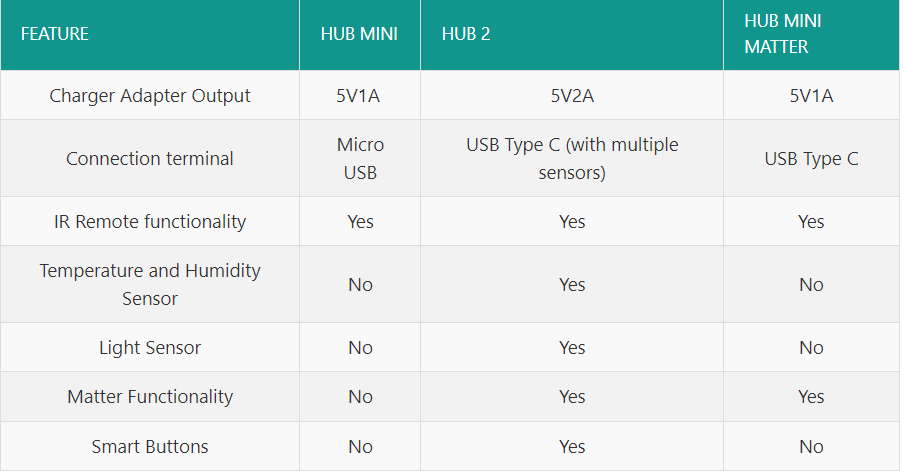
Devices like Hub Mini Matter enabled, SwitchBot Hub 2 and SwitchBot S10 bring us closer to Matter. They show the way how a unified smart home ecosystems works.
Editor’s Pick
As I mentioned earlier, SwitchBot Hub Mini Matter compatible device is my personal pick, due to its easy interface and the service itself. And it is also worth the money. So, I would highly recommend you try out Hub Mini Matter. Make sure to consider other factors that will affect the decision about your purchase as well! That’s all, hope you now have a clear idea about SwitchBot hub mini homekit.
FAQs
I could possibly be due to the fact that your Home Gateway (HomePod, Nest Hub, etc.) is not on the same network as your SwitchBot Hub. Due to the security requirements of HomeKit, adding devices using a public network may fail or lose functionality. It is recommended to use a personal network to add devices.
Up to 8 devices can be added. Previously, temperature and humidity sensors occupied 2 device slots, so only 6 devices were able to be added. But now you can adjust temperature and humidity sensors yourself.
Well, almost, but not quite. You'd also need a home gateway from a third-party platform in your hands.
Yes,you can use well without hub. You can use SwitchBot by your phone or setting timer. With a SwitchBot Hub (Plus), you can remote control over the Internet or voice control the Bots. Works with Alexa, Google Assistant, Siri, and IFTTT.
Yes, you can use it well without a hub. You can use SwitchBot on your phone or setting timer. With a SwitchBot Hub (Plus), you can remote control over the Internet or voice control the Bots.
- Browse to your Home Assistant instance.
- Go to Settings > Devices & Services.
- In the bottom right corner, select the Add Integration button.
- From the list, select SwitchBot Bluetooth.
- Follow the instructions on screen to complete the setup.
Spread the word

Tado's Matter-Enabled Thermostats Explained