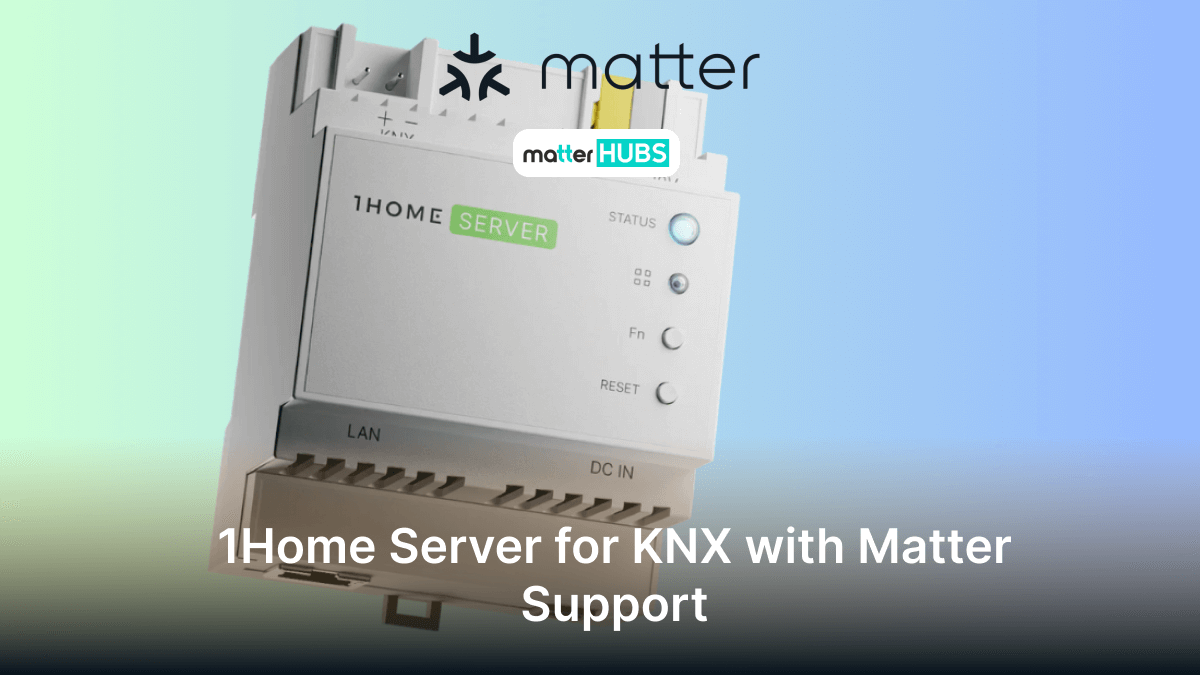
1Home Server for KNX with Matter Support
a year ago • 5 min read
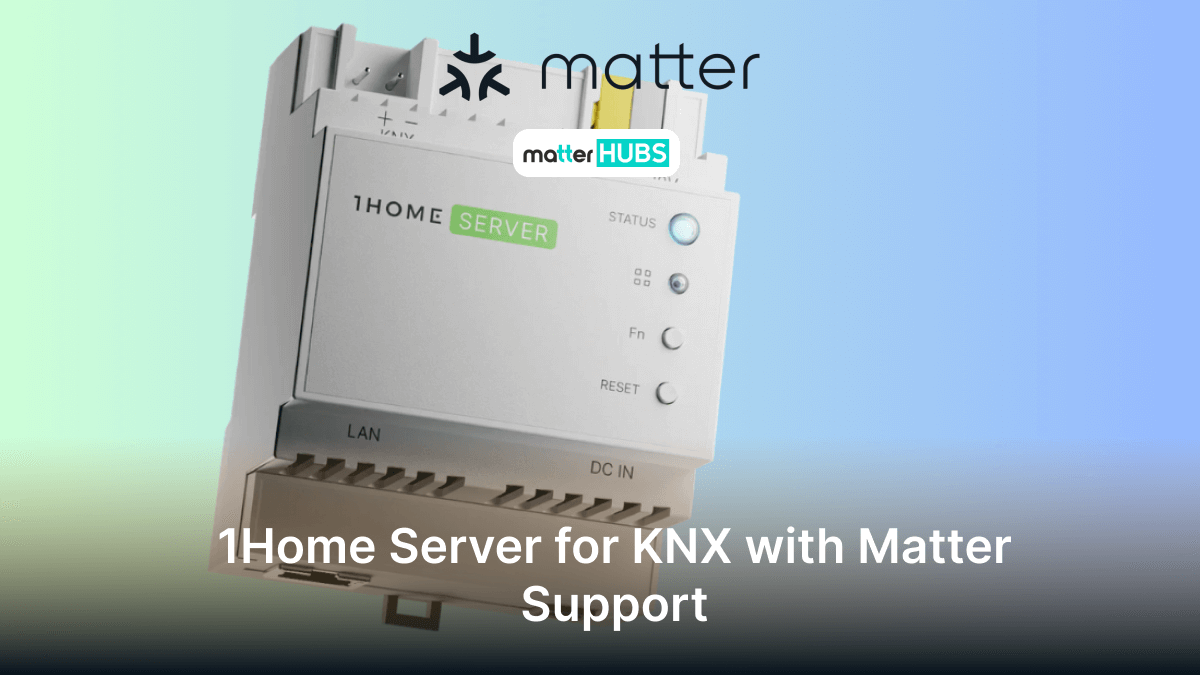
If you're looking to upgrade your smart home, the KNX 1 home server is a good selection for your KNX-based smart home system. You can control and automate your home or building via KNX 1 Smart Home Server since it is compatible with Matter protocol.
In this article, we'll explore what the 1Home Server for KNX is and why it could be a great addition to your smart home setup.
What is the smart home server KNX?
The 1Home Server KNX is that centralizes control of all your KNX smart home devices. KNX is a popular protocol used in smart home systems to control. It is used to control lights, heating, and security. Also, it allows you to manage everything from one place.
You can control your KNX smart devices with Apple HomeKit, Google Assistant, Amazon Alexa and Samsung SmartThings.
Key Features of the KNX 1 home server
- Matter compatible
- Centralized Control
- Easy-to-Use Interface
- Smart Automation
- Smart Automation
- Remote Access
- Security Features
- Scalability and Flexibility
It provides fully local control of Apple Home, Google Home , and Samsung SmartThings mobile apps, as well as voice interfaces via Matter. With more power, it can run simple or complex automation and integrate 100s of IoT devices via Matter as if they would be one with KNX or Loxone.
You can control all your KNX devices from one central point with KNX 1 server.
It has a web-based interface that is simple to use. You can access it from your computer, tablet, or smartphone.
The 1Home Server allows you to set up automation rules for your KNX devices.
The 1Home Server allows you to set up automation rules for your KNX devices.
You can control your KNX system from anywhere with the 1Home Server.
The 1Home Server includes strong security measures to keep your smart home safe. It uses encryption and secure login methods to protect your data and control.
The 1Home Server is suitable for both small homes and large commercial buildings. It can be easily expanded as your needs grow, accommodating new devices and functionalities.
Technical details
| Product box dimensions | 4.9 x 5.12 x 2.76 in |
| Transport box dimensions | 5.12 x 5.31 x 2.95 in |
| EAN | 3830073770107 |
Included in the box
- 1Home Server for KNX
- Welcome card
- Additional device label (serial no., default credentials, Matter pairing code)
- Not included: Power supply and network cable are not included.
Why Choose the KNX 1 home server?
1Home Server KNX helps integrate centralized control with advanced features and user-friendly design. It enables integration with other smart systems, supports remote access and provides strong security.
Advantages
- Comprehensive control over all KNX devices.
- Easy-to-use interface accessible from multiple devices
- Advanced automation capabilities for enhanced convenience.
- Integration with other smart systems for a connected experience.
- Secure and scalable solution for various applications.
Disadvantages
- The system may be complex for those new to KNX or home automation.
- Higher price point compared to some other solutions, reflecting its advanced features.
KNX Smart Home App
There are several apps available for controlling KNX smart home systems, including the iBEMI Control app and the Homey app. These applications let you manage various aspects of your home automation, such as switching devices on and off, adjusting lighting scenes, dimming lights, controlling temperature and air conditioning, operating shutters, managing RGB lighting, adjusting blinds, setting times and dates, and monitoring energy usage with scale and offset.
They also allow for transmitting specific values. The iBEMI KNX Control app is compatible with both Android and Apple devices.
Do you want to set up a matter smart home? Check out How to set up a smart home with Matter.
How Does KNX Smart Home Work?
In a KNX smart home system, there’s a central hub that coordinates all automation tasks. It is known as the KNX bus line. There’s also a green cable for the KNX system. This setup can be installed either in new constructions or during renovations.
According to KNX standards, all the various components of building automation are connected through this main KNX bus line. It’s a flexible system that can be managed by a range of devices like sensors, detectors, and parameter controllers. Plus, it’s user-friendly-homeowners can easily control everything using a smartphone, laptop, or tablet. The bus line is installed in parallel with the electrical supply, linking all devices and systems within the network.
Homeowners have several control options. You can use a wall-mounted unit, a smartphone app like the Gira G1, or a device such as the Gira pushbutton sensor 4 to manage your KNX smart home. An essential part of this setup is the Gira Home Server, which serves as the central component that ties everything together.
For smart home integrators
- Connect without a VPN
- Connect securely with a tunnel connection
- Auto-Disconnect for a peace of mind
For smart home owners
- Faster response
- Next-level security with Server-only access
- Open/close access to your home under your own terms.
Connecting KNX to Amazon Alexa
1Home now enables you to bring your KNX devices to your Amazon Alexa mobile app. And 1Home KNX devices allow you to control voice via Amazon Echo smart speaker, smartphone or smart watch. Now wherever you are, your home will be at your command.
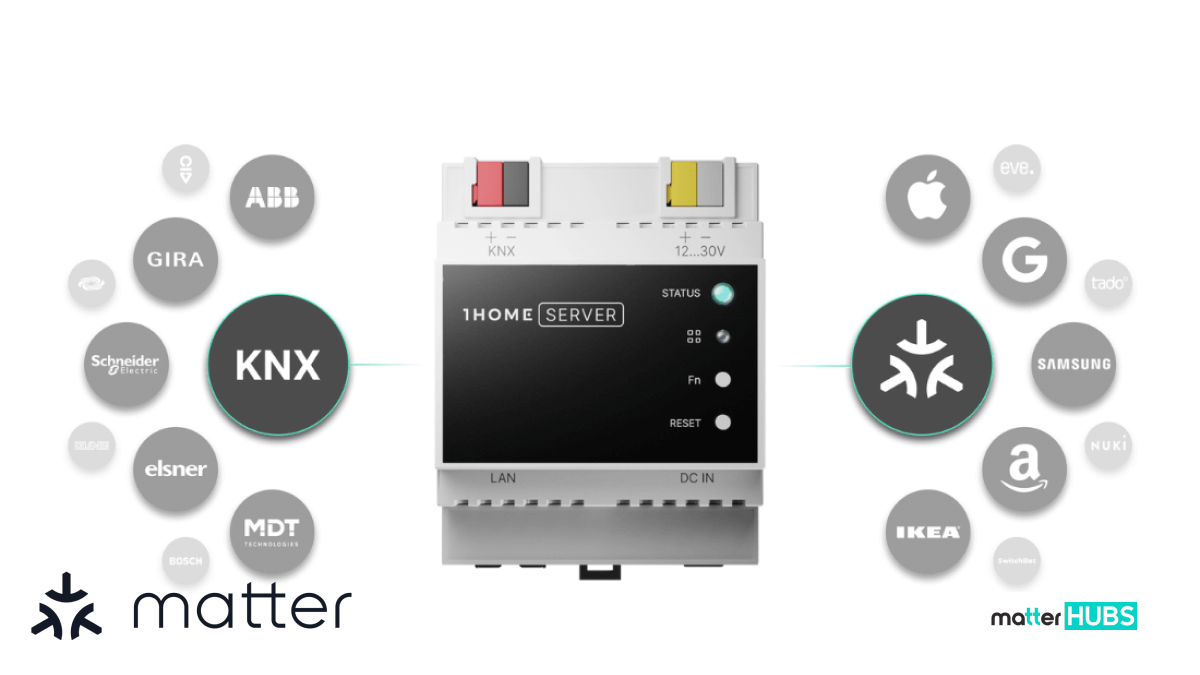
Conclusion
In summary, the 1Home Server for KNX represents a significant advancement in smart home technology. It is providing users with powerful tools to manage and optimize their KNX-based automation systems. With its centralized control, intuitive interface, and advanced features, it stands out as an essential component for anyone looking to elevate their smart home or building automation experience.
If you’re looking to upgrade your KNX smart home system, the 1Home Server for KNX is a top choice!
FAQs
Both devices bridge KNX devices to smart assistants, but 1Home Server does this using Matter smart home protocol.
1Home Server runs completely locally (except for the KNX ETS auto-detection feature) and is built to run without the cloud. 1Home Bridge still depends on the 1Home cloud to some extent, mostly due to the requirements of the older proprietary assistant integrations.
The 1Home Server also comes with powerful in-house designed hardware and with greater performance to which we have added more demanding functionality such as 1Home Automations.
The configuration is as simple as plug-and-play. You need no prior KNX ETS knowledge or special software. You also don’t need to have an ETS license. All configuration is done via the local web dashboard.
For professional users, the main disadvantage of this technology is access restriction, as KNX systems can be vulnerable to cyber-attacks from outside the network. For this reason, it is vital to implement safety measures to manage hacking risks.
KNX is a managed open-source and non-proprietary protocol with KNX partners globally.
Spread the word

Matter Bridge Solution for Non-Matter Devices




