Congratulations on your purchase!
Your purchase from AddToHomeKit is now complete, and you're just a few steps away from adding any smart home device to Apple HomeKit. The activation process is quick and straightforward, and it’s linked to the email address you used during purchase.
Follow these steps to activate your products:
01.Visit the AddToHomeKit website:
Open your web browser and go to www.addtohomekit.com.
02.Find the "Activation" button:
Once you're on the homepage, look for the "Activation" button. This is usually located at the top of the page. Click or tap on it to proceed to the activation page.
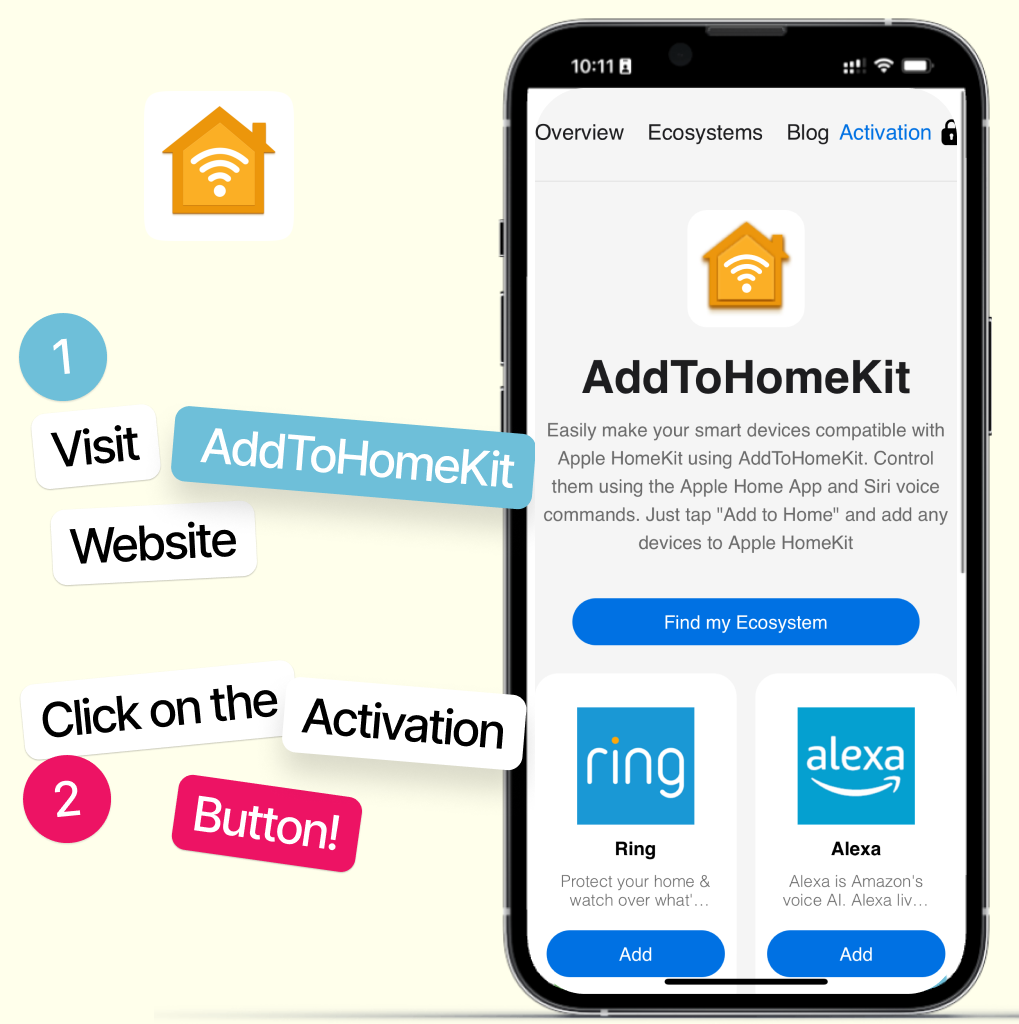
03.Register your product:
On the activation page, you’ll be prompted to enter the email address you used to make the purchase. This ensures that your product is correctly linked to your account.
- Enter your email address in the provided field.
- Click "Activate Now" to complete the activation process.
04.Confirmation:
After registering, you should see a confirmation message indicating that your product has been successfully activated.
05.Start to add any smart home devices to Apple HomeKit:
Once activated, you can begin using your AddToHomeKit solution immediately. You can add any smart home devices to Apple HomeKit using this solution.
If you run into any issues during activation, don’t hesitate to reach out to our support team for assistance.
